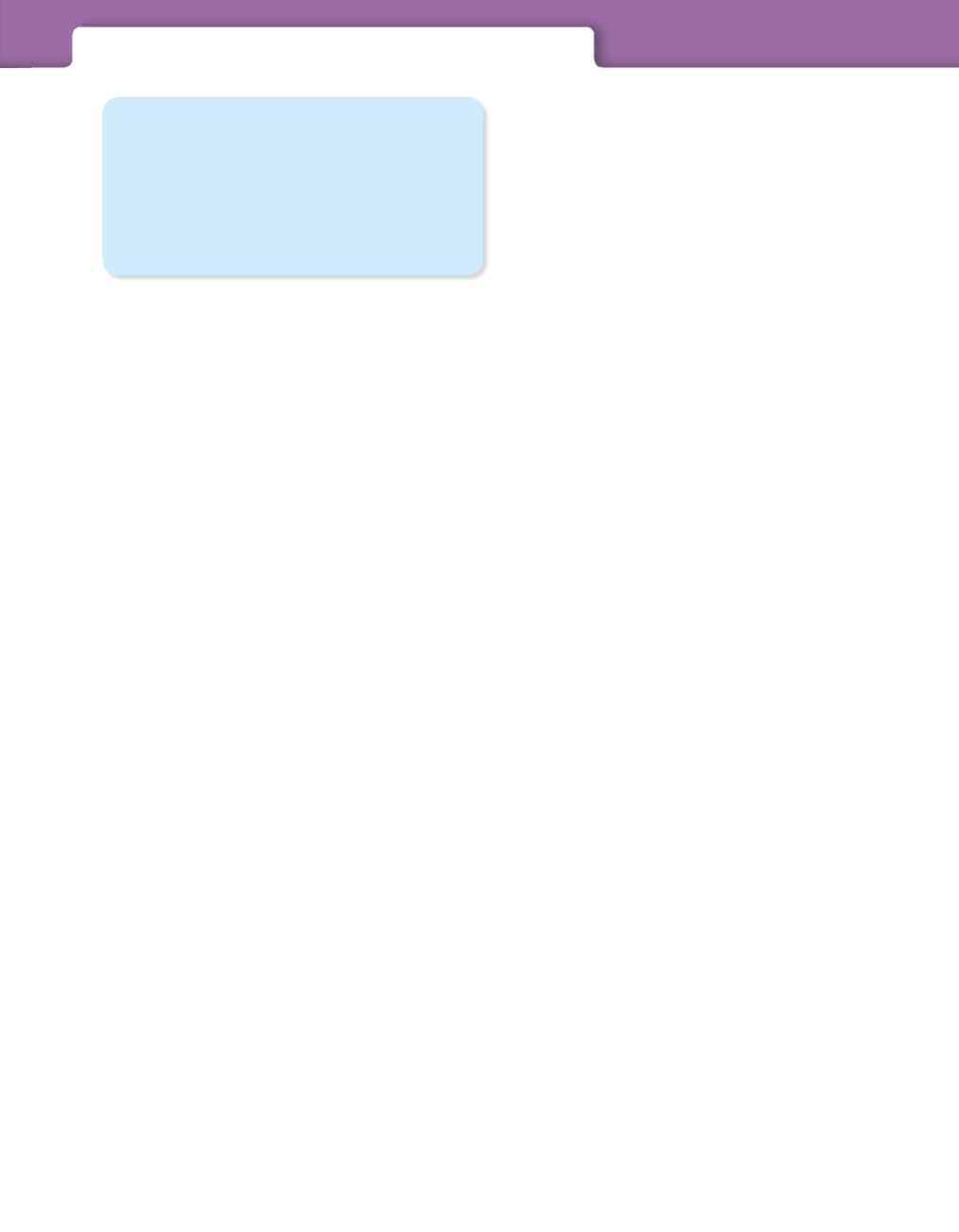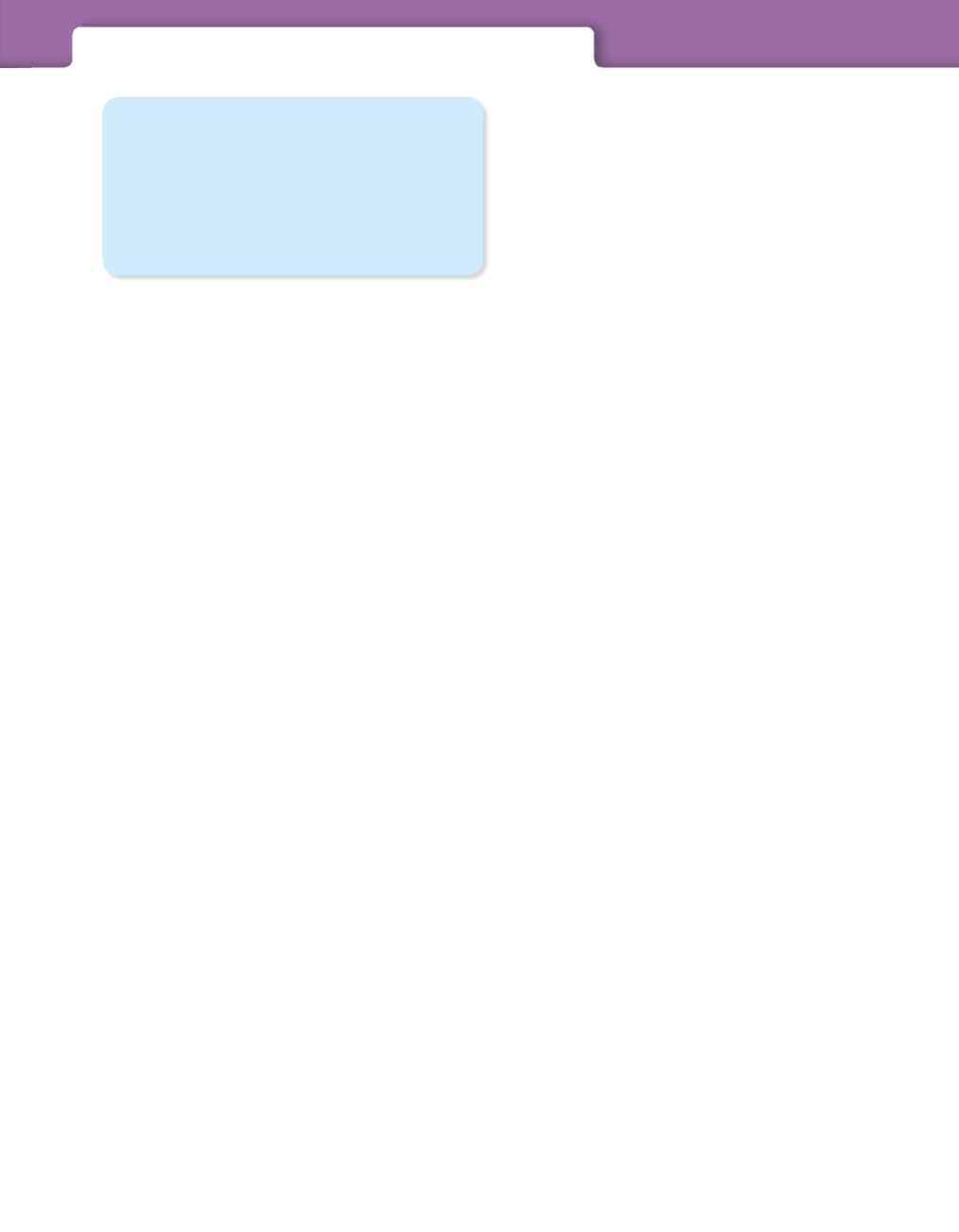
7.
Do not share your password with anyone but
your parents.
8.
Be cautious of people who want to know too
much.
There’s no rule that says you have to tell anyone
your address, your last name, or anything else personal. It
is your business, and yours alone.
9.
If anybody ever does or says anything online that
makes you uncomfortable, confused, or afraid,
confide in an adult you can trust.
10.
Never meet anybody face to face that you have
met online without your parents or another
trusted adult present.
Always meet online friends in
public venues. Never meet up with anyone you do not
already know. Do not tell anyone your plans or schedule;
do not say where you will be hanging out. Do not post
party announcements.
11.
If you get suspicious e-mails, files, or pictures
from someone you do not know and trust, trash
them, mark as spam just like any other junk mail.
You could have a lot to lose by trusting someone you have
never even met. The same goes for clicking links or URLs
that look suspicious. Just do not do it.
12.
Do not download programs, music, or files
without permission.
Sharing files and taking text,
photos, or artwork from the Web may infringe on
copyright laws and can be illegal.
13.
Do not fill out any“fun”questionnaires that are
forwarded to you, even if they are from your
friends.
Remember, everything can get forwarded. All
those personal things you write about yourself could
land in the hands of someone who could use them to
harm you.
14.
You should know everyone on your “Friends” list
on Facebook or other social networking sites.
If you have not met the person face-to-face, he or
she may not be who they pretend to be. Also, Instant
Messaging strangers is an invasion of their privacy.
15.
Do not answer emails or IMs from people you do
not know
.
“Kids” you meet in chat rooms may actually
be creepy adults posing as your peers.
16.
Do not use the Internet to spread gossip, bully, or
threaten others.
17.
Make sure to check with your parents before
you make financial transactions online, including
ordering, buying, or selling items.
The Internet is filled with places you should visit and
many you should avoid. You can use the internet
to find out what the temperature is, do research
for a class, find a job, or research a college you are
interested in. Almost everything has a website.
The best internet tip is to use your common sense!
You need to protect yourself online. Here are some
helpful tips to protect yourself and your identity:
1.
Keep your information private!
Never give out any
personal information that can identify you. This includes
your address, your full name, your home or cell phone
number, your social security number or credit card
numbers. Never post other people’s information either.
You could be targeted by thieves and people who are
interested in stealing your identity.
2.
Maintain control over the information you post
.
You can restrict access to your page to a select group of
people (for example, your friends from school, or your
team or community group). Be careful about posting
information that could help someone identify you or find
you offline. This includes the name of your school, sports
team, clubs and where you work or hang out.
3.
Your screen name should not give too much
information
. Do not use your name, your age, your
school, or your hometown. You may think your screen
name makes you anonymous, but it does not take a
detective to use the clues to figure out who you are and
where you can be found.
4.
Be careful about posting pictures of yourself
. If you
do, do not post ones showing behavior you would not
want your parents, employer, teacher, or potential college
advisors to see. Photos can also be altered or reposted
without your consent in a way you do not like.
5.
Do not send pictures of other people.
Sending
embarrassing pictures of someone else is a form of
bullying and in certain cases against the law.
6.
Do not post personal information about yourself
online.
There is no such thing as privacy online and
most files can be found years later. Nothing is ever
forgotten or deleted from the Internet. It is the world’s
biggest information exchange. More people can see your
information than you want, including your parents, your
teachers, your employer, the police and strangers, some of
whom could be dangerous. Teens have been suspended
and expelled from school, fired from jobs, and threatened
with arrest over the things they have posted online. People
can find and keep what you post forever.
INTERNET SAFETY
Use your
common sense!
Nothing
is ever forgotten or
deleted
from the
internet.
I
N
s
D
D
Y
D
D
7.
Do not share your pas ord with anyone but
your parents.
8.
Be cautious of people who want to kno to
uch.
There’s no rule that says you have to tell anyone
your ad res , your last na e, or anything else personal. It
is your busines , and yours alone.
9.
If anybody ever does or says anything online that
akes you unco fortable, confused, or afraid,
confide in an adult you can trust.
10.
Never me t anybody face to face that you have
et online without your parents or another
trusted adult present.
Always me t online friends in
public venues. Never me t up with anyone you do not
already know. Do not ell anyone your plans or schedule;
do not say where you will be hanging out. Do not post
party an ounce ents.
1 .
If you get suspicious e-mails, files, or pictures
fro so eone you do not kno and trust, trash
the , mark as spa just like any other junk mail.
You could have a lot o lose by trusting so eone you have
never even met. The sa e goes for clicking links or URLs
that lo k suspicious. Just do not do it.
12.
Do not do nload progra s, music, or files
ithout per is ion.
Sharing files and taking text,
photos, or artwork fro the Web may infringe on
copyright laws and can be illegal.
13.
Do not fil out any“fun”question aires that are
for arded to you, even if they are fro your
friends.
Re e ber, everything can get forwarded. All
those personal things you write about yourself could
land in the hands of so eone who could use the to
harm you.
14.
You should kno everyone on your “Friends” list
on Facebo k or other social net orking sites.
If you have not met he person face-to-face, he or
she may not be who they pretend to be. Also, Instant
es aging strangers is an invasion of their privacy.
15.
Do not ans er e ails or IMs fro people you do
not kno
.
“Kids” you me t in chat ro s may actually
be cre py adults posing as your pe rs.
16.
Do not use the Internet to spread gos ip, bul y, or
threaten others.
17.
Make sure to check with your parents before
you make financial transactions online, including
ordering, buying, or sel ing ite s.
The Internet is fil ed with places you should visit and
any you should avoid. You can use the internet
to find out what the te perature is, do research
for a clas , find a job, or research a col ege you are
interested in. Almost everything has a website.
The best internet tip is to use your co on sense!
You ne d to protect yourself online. Here are so e
helpful tips to protect yourself and your identity:
1.
Ke p your infor ation private!
Never give out any
personal information that can identify you. This includes
your ad res , your full na e, your ho e or cell phone
nu ber, your social security nu ber or credit card
nu bers. Never post other people’s information either.
You could be targeted by thieves and people who are
interested in stealing your identity.
2.
Maintain control over the infor ation you post
.
You can restrict ac es to your page to a select group of
people (for exa ple, your friends fro scho l, or your
tea or co unity group). Be careful about posting
information that could help so eone identify you or find
you o ine. This includes the na e of your scho l, sports
tea , clubs and where you work or hang out.
3.
Your scre n na e should not give to much
infor ation
. Do not use your na e, your age, your
scho l, or your ho etown. You may think your scre n
na e makes you anony ous, but it does not ake a
detective to use the clues to figure out who you are and
where you can be found.
4.
Be careful about posting pictures of yourself
. If you
do, do not post ones showing behavior you would not
want your parents, e ployer, teacher, or potential college
advisors to se . Photos can also be altered or eposted
without your consent in a way you do not like.
5.
Do not send pictures of other people.
Sending
e bar as ing pictures of so eone else is a form of
bullying and in certain cases against he law.
6.
Do not post personal infor ation about yourself
online.
There is no such thing as privacy online and
ost files can be found years later. Nothing is ever
forgot en or deleted fro the Internet. It is the world’s
big est information exchange. More people can se your
information than you want, including your parents, your
teachers, your e ployer, the police and strangers, so e of
who could be dangerous. Te ns have be n suspended
and expelled fro scho l, fired fro jobs, and threatened
with ar est over the things they have posted online. People
can find and ke p what you post forever.
I
r
i
is v r f r t n r
l t
fr t
i
.
B
.
I
D
Y
D
M
B
D
SM-79