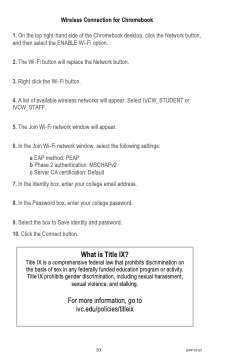Page 16 - Irvine Valley College Student Planner 2022-2023
P. 16
Wireless Connection for Chromebook
1. On the top right‐hand side of the Chromebook desktop, click the Network button, and then select the ENABLE Wi‐Fi option.
2. The Wi‐Fi button will replace the Network button. 3. Right click the Wi‐Fi button.
4. A list of available wireless networks will appear. Select IVCW_STUDENT or IVCW_STAFF.
5. The Join Wi‐Fi network window will appear.
6. In the Join Wi‐Fi network window, select the following settings:
a EAP method: PEAP
b Phase 2 authentication: MSCHAPv2 c Server CA certification: Default
7. In the Identity box, enter your college email address. 8. In the Password box, enter your college password.
9. Select the box to Save identity and password. 10. Click the Connect button.
What is Title IX?
Title IX is a comprehensive federal law that prohibits discrimination on the basis of sex in any federally funded education program or activity. Title IX prohibits gender discrimination, including sexual harassment, sexual violence, and stalking.
For more information, go to ivc.edu/policies/titleix
10 GPP-15121