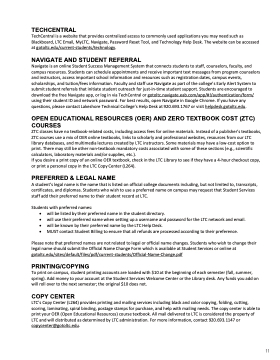Page 21 - Lakeshore Technical College Student Planner 2024-2025
P. 21
EMAIL
Anyone who fully completes the admissions requirements or registers for an undergraduate or extended education course is automatically provided with a Lakeshore email account. The student email is: full last name + last 5 numbers of the student’s ID. (For example, the email address for Lenny Zen, ID #12345678, would be zen45678@gotoltc.edu).
Email is the official mode of communication to students at Lakeshore. Therefore, it is important that students check their student email daily.
Students will receive essential information in their email inbox such as registration dates, graduation information, financial aid, special events, course information from faculty and much more. Visit
gotoltc.edu/current-students and login to MyLAKESHORE to access the Lakeshore email account through Microsoft Office Outlook 365.
Email accounts of students who have graduated or who have not been enrolled in classes for 6 months will be disabled. One year after the student’s account is disabled, the email will be deleted.
NAVIGATE AND STUDENT REFERRAL
Navigate is an online Student Success Management System that connects students to staff, Program Counselors, faculty, and campus resources. Students can schedule appointments and receive important text messages from Program Counselors and instructors, access important school information and resources such as reminders for registration dates, scholarships, and tuition/fees information. Faculty and staff also use Navigate as part of the college’s Early Alert System to submit student referrals that initiate student outreach for just-in-time student support. Students can access Navigate through MyLAKESHORE or by downloading the free Navigate Student app. For best results, open Navigate in Google Chrome. If you have any questions, please contact Lakeshore’s Help Desk at 920.693.1767 or LTCHelpDesk@gotoltc.edu.
OPEN EDUCATIONAL RESOURCES (OER) AND ZERO TEXTBOOK COST (ZTC)
COURSES
ZTC classes have no textbook-related costs, including access fees for online materials. Instead of a publisher’s textbooks, ZTC courses use a mix of OER online textbooks, links to scholarly and professional websites, resources from the Lakeshore library databases, and multimedia lectures created by Lakeshore instructors. Some materials may have a low-cost option to print. There may still be other non-textbook mandatory costs associated with some of these sections (e.g., scientific calculators, laboratory materials and/or supplies, etc.).
To print copy of an online OER textbook, check in the Lakeshore Library to see if they have a checkout copy, or print a personal copy in the Lakeshore Copy Center (L264).
PREFERRED & LEGAL NAME
A student’s legal name is the name that is listed on official college documents including, but not limited to, transcripts, certificates, and diplomas. Students who wish to use a preferred name on campus may request that Student Services staff add their preferred name to their student record at Lakeshore.
Students with preferred names:
• will be listed by their preferred name in the student directory.
• will use their preferred name when setting up a username and password for the Lakeshore network and email.
• will be known by their preferred name by the Lakeshore Help Desk.
• MUST contact Student Billing to ensure that all refunds are processed according to their preference before any
refunds are issued.
Please note that preferred names are not related to legal or official name changes. Students who wish to change their legal name should submit the Official Name Change Form which is available at Student Services or online at gotoltc.edu/sites/default/files/pdf/current-students/Official-Name-Change.pdf.
11