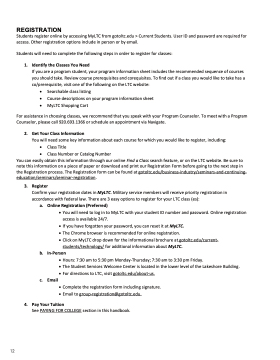Page 22 - Lakeshore Technical College Student Planner 2024-2025
P. 22
PRINTING/COPYING
To print on campus, student printing accounts are loaded with $10 at the beginning of each semester (fall, summer, spring). Funds can be added to the account at the Student Services Welcome Center. Any funds added will roll over to the next semester; the original $10 does not.
COPY CENTER
Lakeshore’s Copy Center (L264) offers printing and mailing services, including black and color copying, folding, cutting, scoring, laminating, spiral binding, postage stamps for purchase, and assistance with mailing needs. The Copy Center can print OER (Open Educational Resources) course textbooks. All mail delivered to Lakeshore is considered the property of Lakeshore and will be distributed as determined by Lakeshore administration. For more information, contact 920.693.1147 or copycenter@gotoltc.edu
REGISTRATION
To register online on gotoltc.edu, students should first go to the Current Students Hub and click "MyLakeshore" to log in using their User ID and password. Once logged in, select the MyLTC tile to access the registration tools. From there, students can choose classes and complete the registration process. Alternatively, registration is also available in person at the Welcome Center.
Students will need to complete the following steps to register for classes:
1. Identify the Necessary Classes
If a program student wishes to review the recommended sequence of courses along with prerequisites and corequisites, they should consult the program information sheet. To determine if a desired class has a co/prerequisite, they can visit one of the following resources on the gotoltc.edu website.
• Searchable class listing
• Course descriptions on the program information sheets
• MyLTC Shopping Cart
For assistance in choosing classes, speak with a Program Counselor. To meet with a Program Counselor, please call 920.693.1366 or schedule an appointment online.
2. Find Class Information
To obtain essential information about each course to register for, students should collect the following details:
• Class Title
• Class Number or Catalog Number
This information can be conveniently acquired through the online Find a Class search feature, or on the Lakeshore
website.
3. Register for Courses
Confirm the registration dates in MyLTC. Military service members will receive priority registration in accordance with federal law. There are two easy options to register for Lakeshore class(es):
a. Online Registration (Preferred)
• Log in to MyLTC using the student ID number and password provided. Online registration access is available 24/7.
1. Forgot the password? Reset it at MyLTC.
2. The Chrome browser is recommended for online registration.
3. For additional information about MyLTC use the drop down to find the informational
brochure at gotoltc.edu/current-students/technology/
• Hours: 7:30 am to 5:30 pm Monday-Thursday; 7:30 am to 3:30 pm Friday.
12
b. In-Person