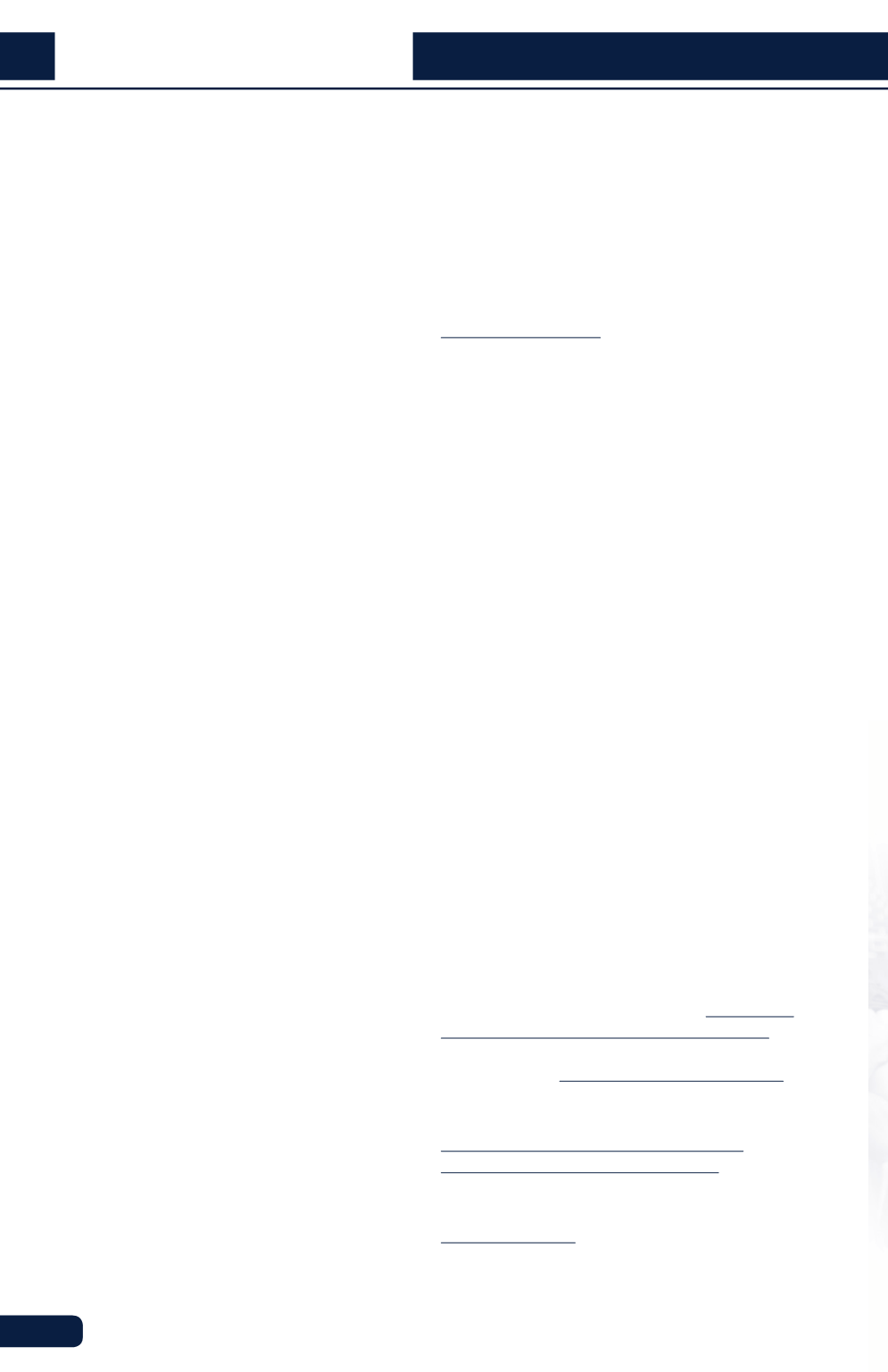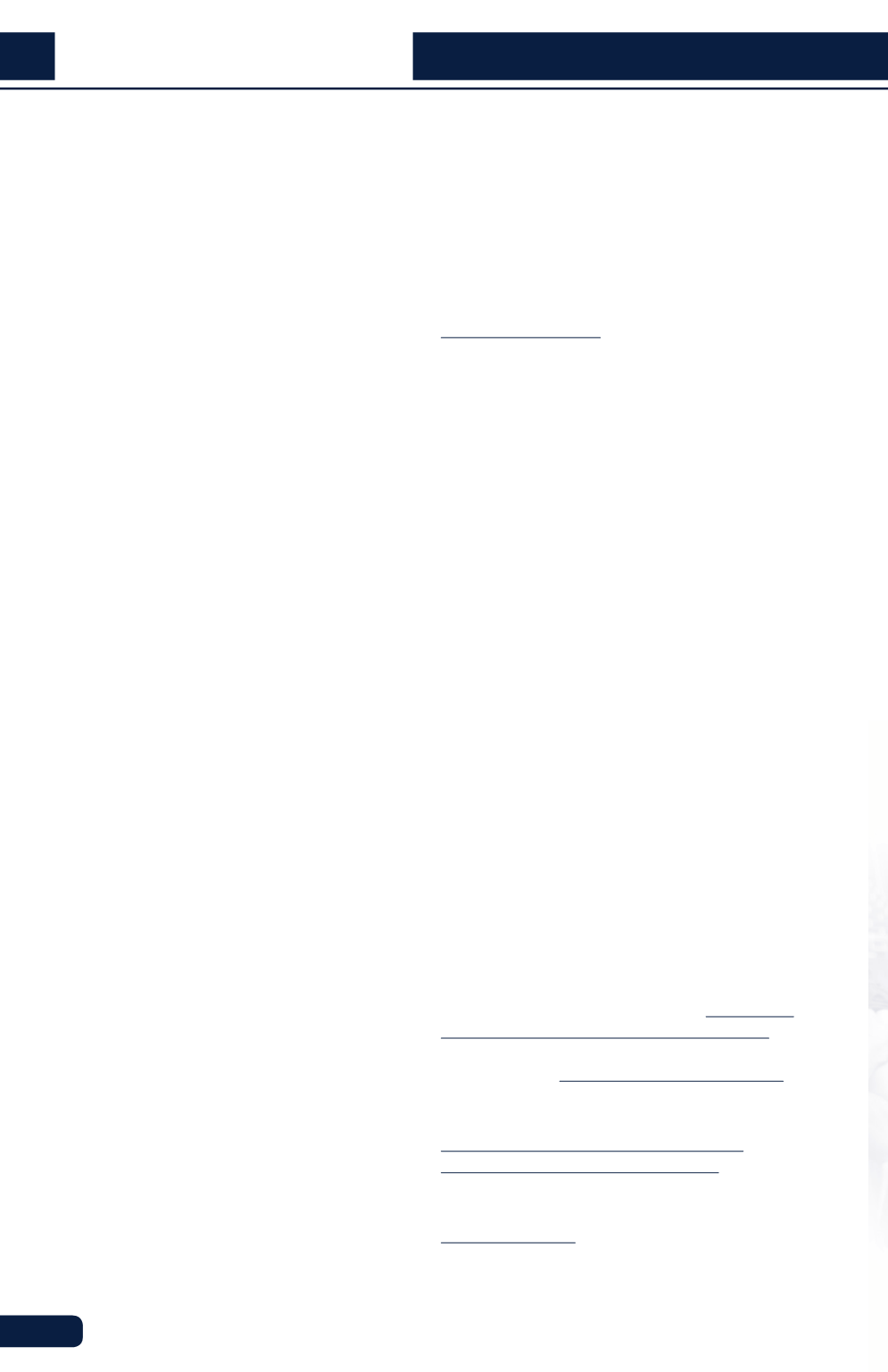
Policies & Regulations
• Do not keep computers online when not in use.
Shut them off or physically disconnect them from
the Internet.
• Do not leave your computer running and accessible
to strangers or intruders. If you have to step away,
lock it, enable a password protected screensaver, or
just shut it off and take it with you.
• Do not open e-mail attachments from strangers,
regardless of how enticing the subject line or
attachment name may be. Be suspicious of
unexpected e-mail attachments even from someone
you know because it may have been sent without
that person’s knowledge from a virus-infected
computer.
• Regularly download security patches and operating
system updates from your software vendors. Just as
cars need tune-ups, computers need updates!
STEP 2: KEEP YOUR NETWORK ACCESS!
You must have current system updates and antivirus
software installed and updated to gain access to FIU’s
network resources. You may have your access revoked
for the following reasons:
• Unpatched Systems: Your computer does not have
the latest security patches installed in a timely
matter.
• Compromised System: Your computer was
compromised and/or set up to execute commands
or programs at the direction of a hacker.
• Computer Virus Proliferation: Your computer is
infected with a virus or worm that propagates via
the FIU network.
• Copyright Infringement: You violated copyright laws.
Unauthorized distribution of copyrighted material,
including unauthorized peer to-peer file sharing,
may subject you to civil and criminal liabilities. See
IT Security Policies here
policies/
• Denial of Service Attack: You directly attempted to
prevent legitimate users from using FIU’s network
resources. For example, attempts to flood the
• FIU network with mass emails, thereby slowing
down that services and/or preventing legitimate
network traffic.
• Hacking: Knowingly accessing someone else’s
computer without explicit authorization.
STEP 3: BE A SMART SOCIAL NETWORKER
• Do not put your address or whole birth date on
social networking pages.
• Do not post anything on your page or send an email
with information you would not want to see on the
front page of the news.
• Learn the security settings for social networking
sites and use them
• Read the user agreements
For more information on any of the above, please visit the
Information Technology Security Office website at
OFFICE OF THE OMBUDSMAN
The Ombudsman Office acts as an impartial and
confidential forum to assist students who have
encountered problems or conflicts at the University,
particularly problems or concerns not adequately
addressed through normal channels. This may include
correcting processes or procedures which hinder
resolving the issue or are causing an inordinate delay.
The Ombudsman may resolve problems through various
methods, including investigation, mediation, or making
referrals to the appropriate University department for
review. For more information or services, please contact
the Office of the Ombudsman at (305) 348-2797 located
in Graham Center room 219 at the Modesto A. Maidique
Campus.
ACCREDITATION
These web pages present the regional, professional and
specialized accreditations that the University maintains or
pursues. It also includes the accreditation goals that are
being pursued for the next few years.
STATE AUTHORITY AND COMPLAINT PROCESS
The University of Florida is an institution in the State
University System of Florida as described in, and
as governed by, Article IX, Section 7 of the Florida
Constitution and Section 100021(6)(a), Florida Statutes.
The University of Florida is accredited by the Southern
Association of Colleges and Schools (SACS). The SACS
complaint processmay be found online at
.
sacscoc.org/pdf/081705/complaintpolicy.pdf
. The
student complaint process of the Board of Governors may
be found online at
.
SPECIALIZED AND PROFESSIONAL ACCREDITATION:
-
professional-accreditation/index.html
SACS - REGIONAL ACCREDITATION:
/
If you have any questions or suggestions contact:
154